
Hard Pressed
IF YOUR CAMERA IS DRIFTING: Try entering fullscreen, disabling pervasive browser extensions, or lowering your mouse's polling rate (if above 1000).
IF YOU'RE CRASHING: Make sure you aren't intuitively pressing CTRL to crouch. CTRL+W closes the current tab.
If you're playing in-browser, it's recommended to play in fullscreen. For a smoother experience, download and run the .exe file.
Level guide below.
Controls:
- WASD: Movement
- SHIFT: Sprint
- C: Crouch (initiates a slide at sprint speed)
- E: Interact
- R: Restart
Additional Settings:
- F1: Toggle speedometer, cycles between ON/OFF/ADVANCED
- F2: Enable/disable toggle sprint
- F3: Disable/enable on-floor camera tilt
- F4: Opens/Closes sensitivity menu
Level Guide:
- Level 0: Press the two buttons on either side of the door.
- Level 1: The first big jump requires a wallbounce or crouch jump. Wallbouncing strength is affected by your camera angle and current speed.
- Level 2: You can place the box at the base of the button platform, and crouch jump on top of the box to reach the button. Once you're on the platform, you can once again pick up the box and place it on the button. After doing this, there are two remaining buttons in the level that require player interaction.
- Level 3: If you release an object while moving it through the air, either with scroll wheel or mouse movement, it will continue to move in that direction. You can use this to fling objects at the toggleable buttons on the wall. If you lose the objects, you can restart the entire run with R.
- Level 4: Remember to wallbounce and/or crouch jump to traverse the level.
- Level 5: Click fast.
- Level 6: If your button timers run out, you can use the given ramps and terrain to jump up back to the start of the level. Some jumps, like the jumps on the terrain or onto the green boxes, require a crouch jump. If desired, you can also restart the entire run with R.
- Level 7: Jump down
Additional Movement Info:
- Jumping while sliding/wallsliding gives you an additional forward impulse.
- There is a minimum speed requirement to begin and maintain slides. Sliding additionally has a cooldown of 1.0 seconds.
- Crouching/uncrouching raises and lowers your "legs" hitbox. This means if you jump while crouched and then uncrouch in the air, your "legs" will touch the ground sooner than if you continued to hold crouch. This also means you can jump while standing and then crouch to raise your "legs" and land on tall surfaces.
- Your maximum air velocity changes every time you jump, based on your movement speed. This means you must get a run-up to make long jumps. Your maximum air velocity can be viewed with the advanced speedometer (F1).
- Wallsliding reduces your fall speed. This can be viewed with the advanced speedometer (F1).
Credits
- Programming and Sound Design: gabelallen
- Level Design/Art: Camden Adams (summwi)
Assets:
- Tree
- Button and Footstep Sounds
- Level Textures and Box Textures
- Ambient Sounds
- Other movement sounds (like sliding) were self-made.
| Status | Released |
| Platforms | HTML5 |
| Authors | gabelallen, summwi |
| Genre | Platformer |
| Made with | Godot |
| Tags | 3D, First-Person, Short, Singleplayer, Speedrun |
Download
Download
hardpressed.exe 111 MB
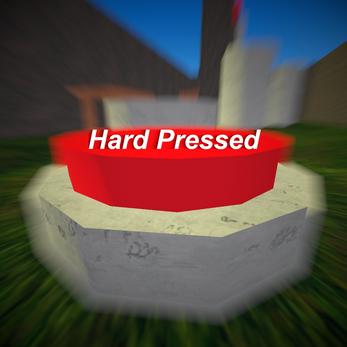
Comments
Log in with itch.io to leave a comment.